SAT Math Level 2 Calculator Tips to Boost Your Score
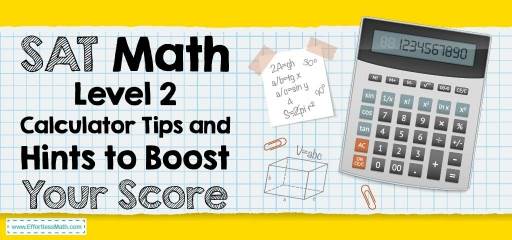
So, the math doesn’t get any easier at this point, especially with the SAT Math level 2. For the student looking to take the big exam, consider a scientific calculator or a graphic calculator for the exam.
These advanced calculators will help to solve complicated problems with fast accuracy. There are also so many other types of problems that you will need an advanced calculator.
A good calculator could possibly be the thin line between whether you pass or fail and that’s only if you know how to use it. Here are some informative SAT Math level 2 calculator tips and hints to boost your score.
Did you know there are downloadable programs to help solve math equations on the SAT? With a push of a button, you can instantly convert fractions into decimals and decimals into fractions. So, stay tuned to learn more!
This article is a brief overview of everything you can accomplish with a calculator. You can boost your score tremendously by simply using a calculator and thinking outside the box to solve equations.
The Absolute Best Book to Ace the SAT Math Test
kSuQmCC” data-src-replace=”https://www.effortlessmath.com/wp-content/uploads/2021/10/Texas-Instruments-TI-84-Plus-CE-Color-Graphing-Calculator.jpg” alt=”” class=”lazy-load-image wp-image-55827″/>
Be familiar with The Calculator
Know when to use and not use the calculator.
It’s good to know how to solve different types of equations.
What is the Texas Instrument Ti-84?
First and foremost, the best calculator to use for SAT Math level 2 is the Texas Instrument Ti-84. This calculator can solve problems fast and accurately. For example, quickly break down and determine the answer to linear/nonlinear, quadratic, trigonometry, and panoramic problems. This is great for a time-sensitive exam like the SATs.
Boost your Score with the TI-84 Calculator
- The FRAC key will turn any answer from decimal form to a fraction only if it can be expressed as a fraction
- Turn the fraction back to decimal by simply pressing dec.
Download programs for the Ti-84
Heads up! if you are having trouble installing any of these programs, try a different computer. It could be an old USB cable, check the software version, or check the operating system. If all else fails, use someone else’s computer to try to download this program onto your scientific calculator.
Best SAT Math Prep Resource
Quadratic equation
First, go to ticalc.org. There you will find a wide range of different types of quadratic equation programs to choose from.
Quadratic equation programs are beneficial because you can quickly factor in calculations. Factoring is not fun unless you like factoring. But once the quadratic equation is inside your calculator, it can quickly break down and solve that problem fast.
- The programs can be helpful, especially if you need to find 0 of the quadratic equation: for example f(x)=x^2+3x+2
- The quadratic program can also solve word problems as well. Example: h(t)=5x^2+20x+60
Used a TI – 84 4 system of equations with two unknowns
When you have two variables, and you need to solve them, The difference is that they are equal to each other. Ticalc.org has a program that helps you solve two-step equations. There are also many other programs on this site that will help with the SAT exam.
Example
5x-8y=170 Equation 1
9x+20y=-124 Equation 2
Two unknowns – X and Y
Slope intercept form program
Check out: TI-84 Slope Solver Program. Ideally, you want a program that can take two points and solve for the slope and the intersection of the line
What problems work best with his program?
- What’s the slope of a line?
- From two points, find the slope of the line
- From 2 points, find the slope on a graph
- Line of best fit
- Slope formula
Utilize the graphing feature of the calculator to solve complex problems
- You can use your calculator to solve systems of complex equations, graphing problems, and quadratics.
- If the question asked which of the following is a graph of this equation, then that’s an indication to use the calculator.
Types of equations that you can graph:
- Linear equations
- Absolute value
- Inequalities
- Parabolas
- Ellipses
- Absolute value inequalities
- Find interaction points
Look out for problems that deal with nonlinear situations.
Utilize the trigonometric calculator value
You can solve almost any trigonometry problem with a scientific calculator.
This site contains more information on how to download programs for the Ti-84 Plus CE. calcplex.com.
Tips to Boost Your Score on the SAT
- Draw and write out everything. This method is great for word problems as it will help you see a visual representation of the problem in your head to make solving it even easier.
- Write out the equations first before plugging them into the calculator to avoid making mistakes.
- This is the golden key and not related to calculators using of elimination to cross out answers that don’t make sense.
Do’s and Don’ts with the Calculator
- Do you use a calculator to solve all arithmetic
- Do learn how to use parentheses
- Do you check your work with a calculator
- Don’t type extremely long number formations all at once.
- Do not only rely on the calculator
- Don’t use your calculator as a way to show your work. It’s best to write everything out and then plug it in
Additional Score Boosting Tips
- Know the content of the exam. They will help know what you need to study for as well.
- Do not fear word problems. Embrace them and learn how to solve them with or without a calculator.
- Look out for hidden instructions often. There will be tricky problems or hitting instructions critical to solving the problem.
- Use common sense
- Redo practice tests over and over again to improve your skills. This is how you learn.
The Best Books to Ace the SAT Math Test
Related to This Article
More math articles
- Visualizing Multiplication: How to Use Arrays to Multiply Fractions by Whole Numbers
- The Ultimate MEGA Elementary Education Multi-Content Math Course
- 15 Surprising Things You Need Math For
- Area and Perimeter
- ACT Math- Test Day Tips
- How to Solve Infinite Geometric Series? (+FREE Worksheet!)
- How to Understand Convergent and Divergent Series
- Math in Everyday Life: How to See the World Through Numbers
- How to Solve the Complex Plane?
- How to Simplify Variable Expressions? (+FREE Worksheet!)
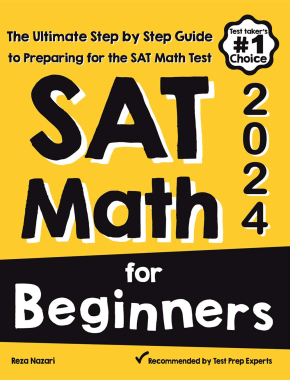
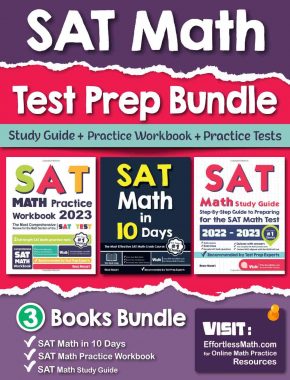
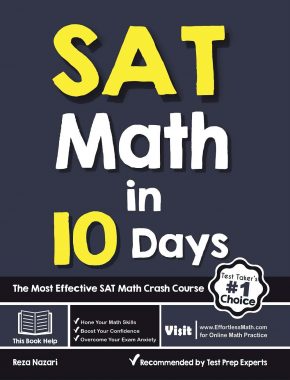
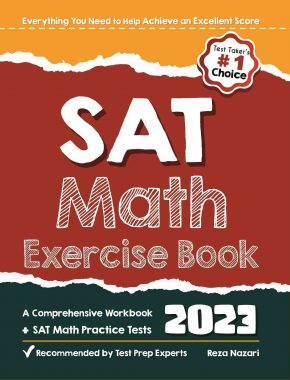
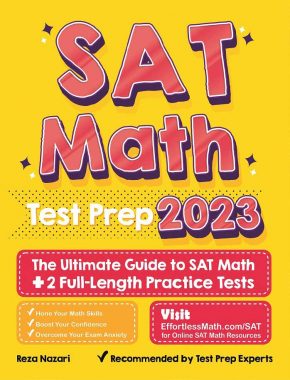
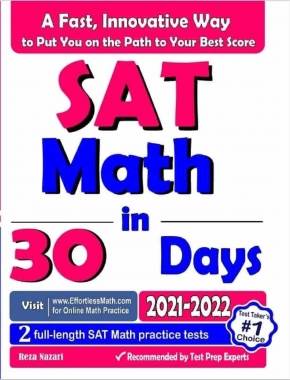
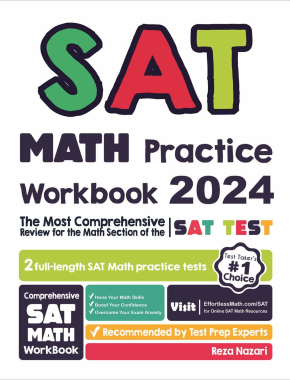

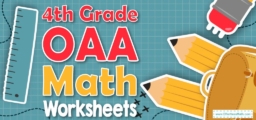

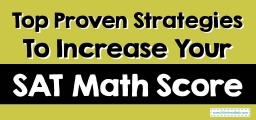

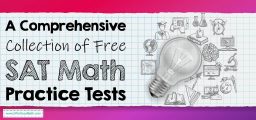
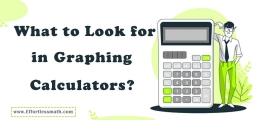
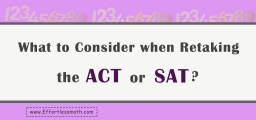
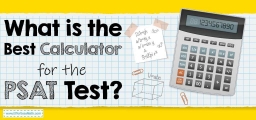
What people say about "SAT Math Level 2 Calculator Tips to Boost Your Score - Effortless Math: We Help Students Learn to LOVE Mathematics"?
No one replied yet.