How to find Reference Angles from the Calculator
Reference angles are used to find the acute angle measure (between \(0\) and \(90\) degrees) that corresponds to a given angle in standard position (between \(0\) and \(360\) degrees). They are particularly useful when working with trigonometric functions and their inverses on a calculator.
[include_netrun_products_block from-products="product/6-virginia-sol-grade-3-math-practice-tests/" product-list-class="bundle-products float-left" product-item-class="float-left" product-item-image-container-class="p-0 float-left" product-item-image-container-size="col-2" product-item-image-container-custom-style="" product-item-container-size="" product-item-add-to-cart-class="btn-accent btn-purchase-ajax" product-item-button-custom-url="{url}/?ajax-add-to-cart={id}" product-item-button-custom-url-if-not-salable="{productUrl} product-item-container-class="" product-item-element-order="image,title,purchase,price" product-item-title-size="" product-item-title-wrapper-size="col-10" product-item-title-tag="h3" product-item-title-class="mt-0" product-item-title-wrapper-class="float-left pr-0" product-item-price-size="" product-item-purchase-size="" product-item-purchase-wrapper-size="" product-item-price-wrapper-class="pr-0 float-left" product-item-price-wrapper-size="col-10" product-item-read-more-text="" product-item-add-to-cart-text="" product-item-add-to-cart-custom-attribute="title='Purchase this book with single click'" product-item-thumbnail-size="290-380" show-details="false" show-excerpt="false" paginate="false" lazy-load="true"]
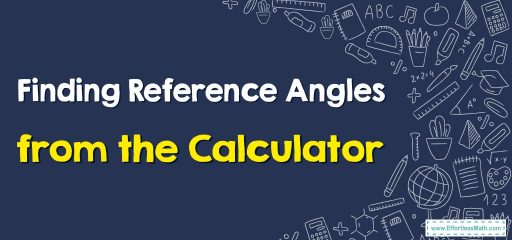
Related Topics
Step-by-step to find reference angles and the Calculator
Here are the general steps to follow to find the reference angle using a calculator:
- Input the given angle in standard position into the calculator.
- Press the “mod” or “modulo” button on the calculator to find the remainder when the angle is divided by \(360\). This will give you the reference angle.
For example, if you want to find the reference angle for an angle of \(450\) degrees, you would input \(450\) and then press the “mod” button, and the calculator would display \(90\).
It’s important to note that the reference angle is always acute, meaning it is always less than \(90\) degrees.
When working with trigonometric functions such as sine, cosine and tangent, it’s important to be aware of the periodicity of these functions, which is \(2pi\) or \(360\) degrees. This means that the values of these functions repeat after every \(2pi\) or \(360\) degrees, so it’s important to use the reference angle in order to get the correct value of the function.
Some calculators also have built-in functions or buttons that can be used to find the reference angle directly. For example, some calculators have a “Quadrant” button that can be used to find the quadrant in which an angle lies, which can then be used to determine the reference angle.
It’s always a good idea to refer to the calculator’s user manual for specific instructions on how to find the reference angle using the calculator’s built-in functions.
In summary, reference angles are useful to simplify trigonometric problems, they help to determine the correct value of a trigonometric function by reducing the given angle to a value between \(0\) and \(90\) degrees. To find the reference angle using a calculator, it’s important to be aware of the periodicity of trigonometric functions, and use the mod button or built-in functions if available.
Related to This Article
More math articles
- 3rd Grade IAR Math Practice Test Questions
- Discover the Gateway: “CBEST Math for Beginners” Full Solution Handbook
- 5th Grade Common Core Math Worksheets: FREE & Printable
- Top 10 Tips You MUST Know to Retake the ACT Math
- 5 Best CHSPE Math Study Guides
- How to Add and Subtract Mixed Time Units
- How to Use Four Operations to Find the Rule of Input/Output Tables
- Adding 2-Digit Numbers
- How to Get a Perfect Score of 36 on ACT Math?
- How to Complete the Table of Division Two-Digit Numbers By One-digit Numbers
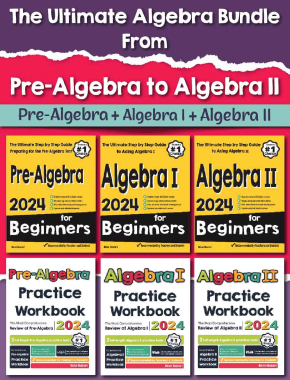
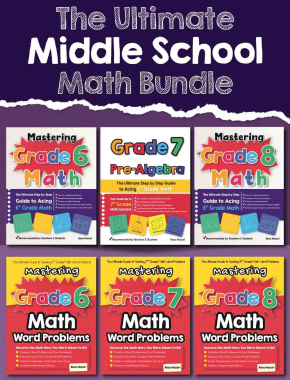
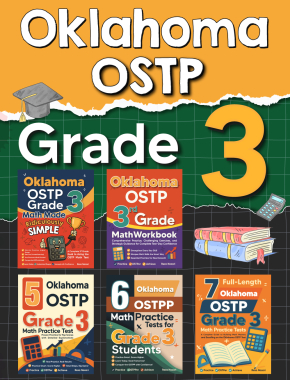
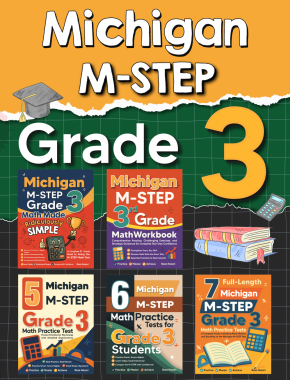
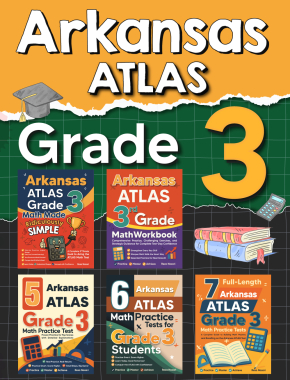
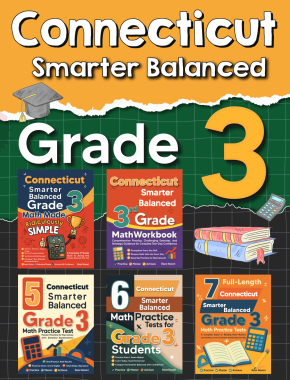
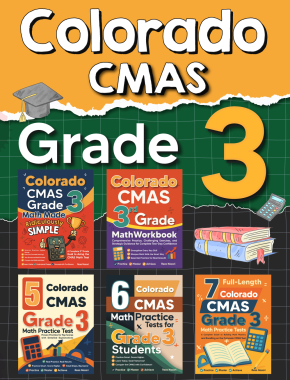
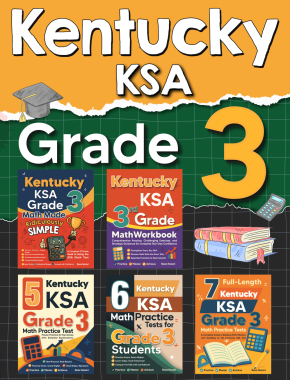
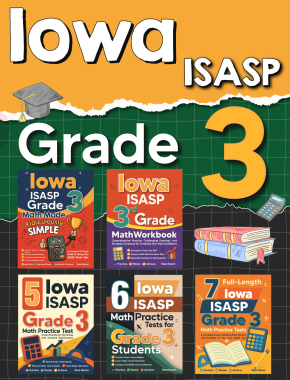

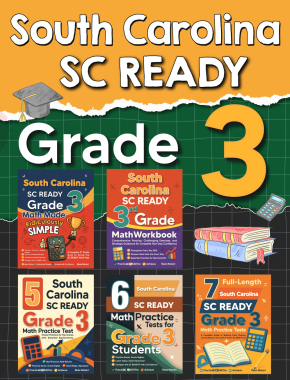
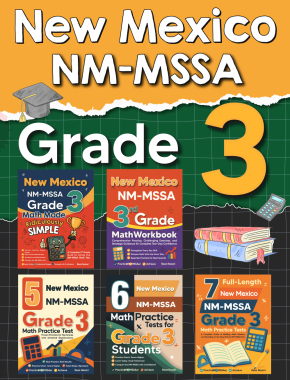
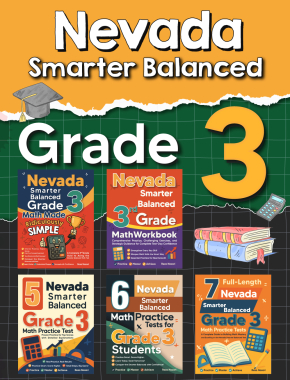
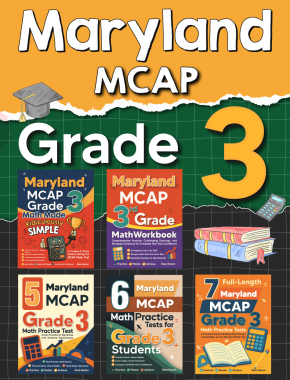
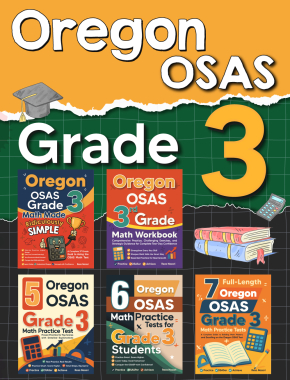
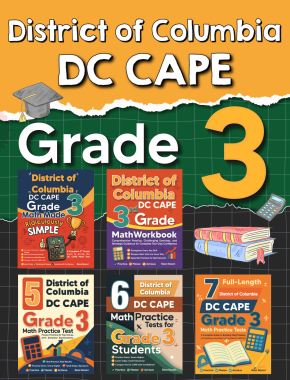
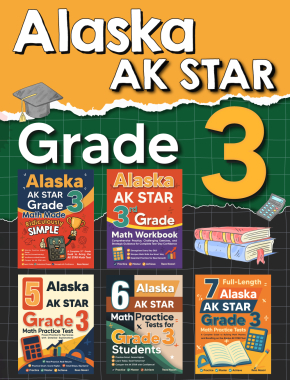


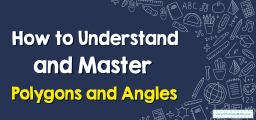
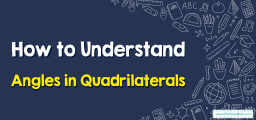
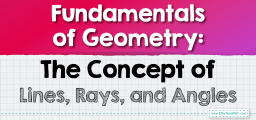
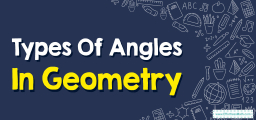
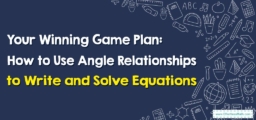
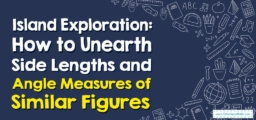


What people say about "How to find Reference Angles from the Calculator - Effortless Math: We Help Students Learn to LOVE Mathematics"?
No one replied yet.