What’s The Best Laptop For Online Math Teachers?
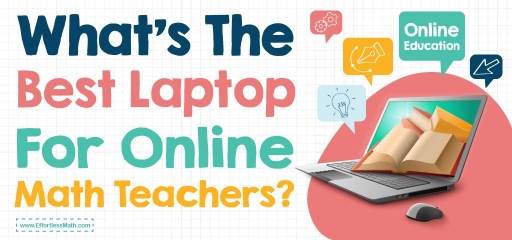
Technology is an integral part of education for both students and teachers. With the dawn of the pandemic, online teaching is now the new norm. That is why teachers need to have a good laptop for teaching smoothly and with minimum disruptions.
If you’re looking to get a new laptop for online math teaching, you’re in the right place. Here are some of the top options to choose from.
- 1- Apple MacBook Pro
- 2- Dell Inspiron
- 3- Apple MacBook Air
- 4- Acer Aspire 5
- 5- Asus Vivobook 15
MacBook Pro
The MacBook Pro is a versatile and handy tool for all teachers. It has a wide display that offers easy visibility during hours of online classes. With 512 GB storage, you can store a lot of teaching content without any worries.
The RAM is 64 GB, and the battery runs as long as 11 hours. That is why you can take classes all day without any interruptions. However, the price of the device is on the higher end.

Pros
- Great design
- Thin and lightweight
- The
- The touchpad is now bigger
- About 12 hours of battery life
- Two/Four USB-C/Thunderbolt 3 ports
- It features OS X Sierra.
- Convenient touch ID
Click here to buy
Cons
- It has two ports in the base model
- It is expensive
- High-end graphics absent.
Dell Inspiron
If you prefer a laptop with a Windows interface, then the Dell Inspiron can meet your expectations.
It comes with an HD screen and outstanding graphics. That is why it is a good investment if you teach classes using videos and animations.
The best part about Dell Inspiron is that it has a touchscreen function. So whether you prefer a keyboard or screen, you can switch at any time. The 8 GB RAM also makes the device efficient and speedy.

Pros
- Perfect for math teachers
- HD screen
- Outstanding graphics
- Backlit touch screen
- 8GB of memory and 256GB SSD
- Bluetooth 4. 0 technology
Click here to buy
Cons
- The warranty doesn’t cover some problem
- The WiFi connectivity is poor
MacBook Air
If you love the interface of the MacBook Pro but can’t get it due to the price, then MacBook Air is a good alternative.
The screen size is a little smaller than the Pro, but the features are relatively the same. That is why it can offer you a hassle-free online teaching experience.
The best part about MacBook Air, besides functionality, is that it is lightweight. So if you’re a mobile teacher, then it will allow you to travel easily.

Pros:
- Ultrafast SSD
- Retina display with True Tone Technology
- modern-looking device
- Great performance
- Up to 18 hours of battery life
- Superfast memory
- Environment friendly
Click here to buy
Cons:
- Expensive
- there is only a Thunderbolt port
- It’s not easy-to-use
Acer Aspire 5
Acer Aspire 5 is for all those teachers who have a tight budget yet want an excellent laptop.
It has an i5 processor and 256 GB storage space. So if you save a lot of material for class, you will love the storage.
A great feature is that the tool has a fantastic battery life making it suitable for prolonged use. Not only that but the HD webcam and perfect mic system makes communicating with class a breeze.

Pros:
- Economical choice
- 15.6 inches full HD display
- Backlit Keyboard
- Great for daily calculations
- 4GB RAM and 128GB SSD
- Up to 7.5-Hours Battery Life
Click here to buy
Cons:
- The processing power is not very strong
- Windows 10 S Mode limits you to only downloading Microsoft sponsored apps
Asus Vivobook 15
If you’re looking for a tool that gets the job done with minimum fuss, then you’ll love Asus Vivobook 15. Its 512 GB storage space is the wow factor. With such space, you’ll never have to worry about storing limited content.
Besides that, the laptop has a built-in camera and speaker that enables effective communication.
However, the battery life is intermediate. You can use it without any interruptions for six hours only. So if you’re a part-time teacher, then it will be a good investment.

Pros:
- Professional-level graphics
- High-end processing
- 15.6-inch Full HD screen with 4-way NanoEdge bezel display
- 88% screen-to-body ratio
- 8 GB RAM and 128 GB SSD
- Ergonomic backlit keyboard with a fingerprint sensor
- Exclusive Ergolift design
Click here to buy
Cons:
- The mouse touchpad is not great
- It runs extremely hot during working
- Windows 10 S Mode limits you to only downloading Microsoft sponsored apps
Final Words
That was your complete guide to the best laptop for online teaching. All these devices have the potential to make online teaching smooth. That is why choosing from this list will do you good.
Related to This Article
More math articles
- How to Solve Arithmetic Sequences? (+FREE Worksheet!)
- Accuplacer Math Formulas
- 8th Grade Georgia Milestones Assessment System Math Worksheets: FREE & Printable
- How to Compare Decimals? (+FREE Worksheet!)
- Other Topics Puzzle – Challenge 96
- The Ultimate 7th Grade WVGSA Math Course (+FREE Worksheets)
- How to Use Area Models to Subtract Fractions with Like Denominators
- 5th Grade KAP Math Worksheets: FREE & Printable
- How to Solve Word Problems Involving Dividing Fractions
- The Ultimate Praxis Core Math Course (+FREE Worksheets & Tests)
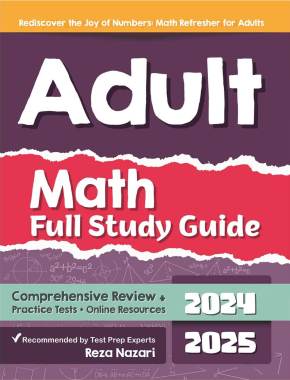
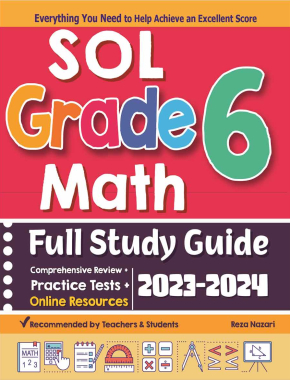
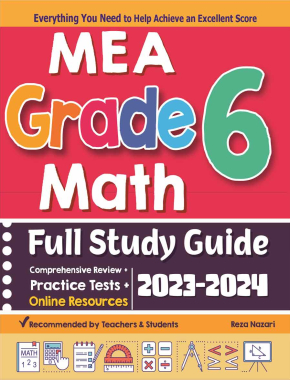
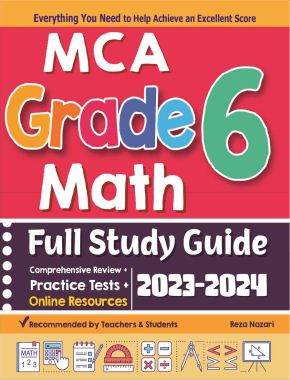
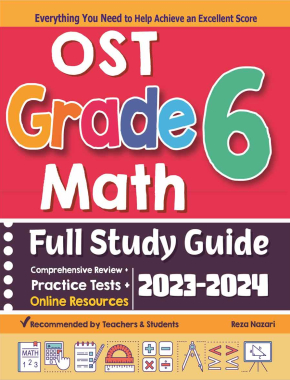
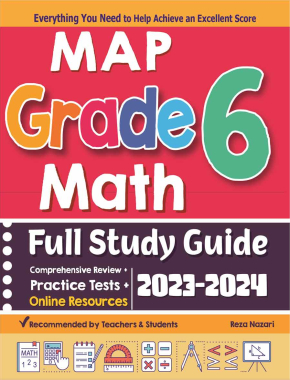
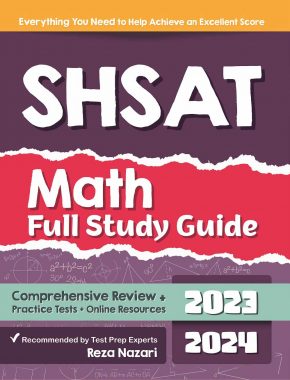
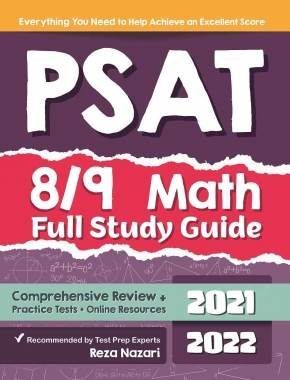
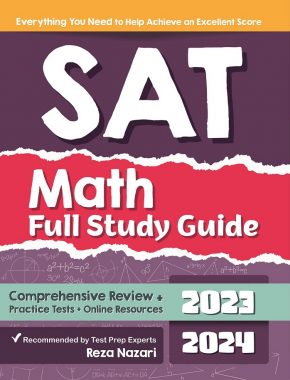
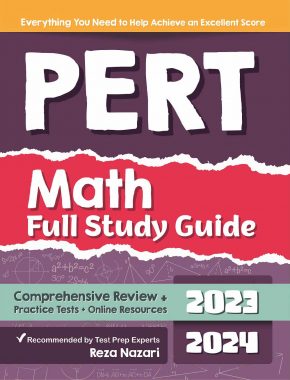
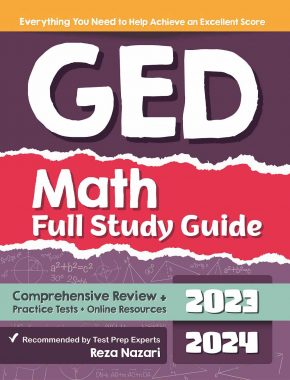
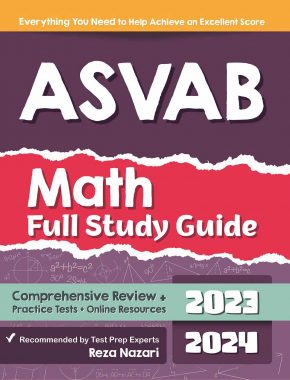

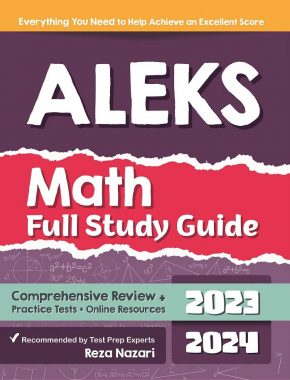
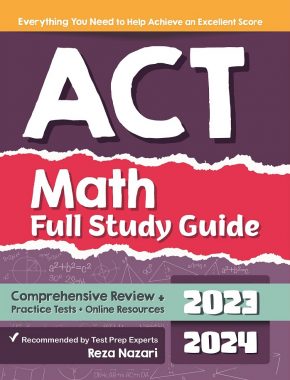




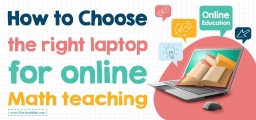

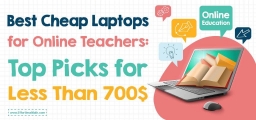



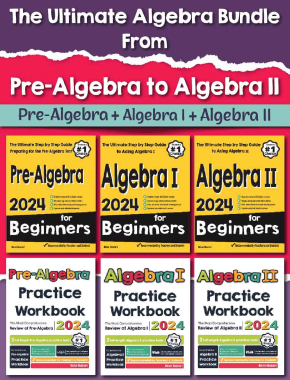
What people say about "What’s The Best Laptop For Online Math Teachers? - Effortless Math: We Help Students Learn to LOVE Mathematics"?
No one replied yet.