How to Distance Teach Math with a Drawing Pad?
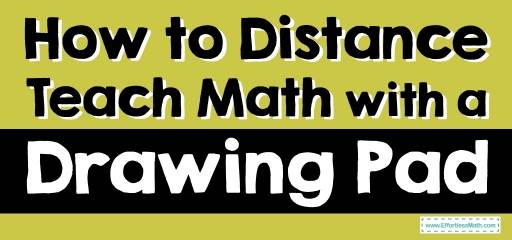
A drawing pad is a good tool for teaching math online or at a distance, as well as useful in art programs and graphic design.
The tablet allows you to draw using a pen and have it appear on your computer or phone screen, and when screen sharing it allows the other person, either teacher or student, to see what you are writing while you are doing it.
Seeing the work as it is being done is an easier way to explain things and can help people to remember the steps more easily.
For children especially it is important to see the way that the process is completed, and using a pen and paper to write it out makes it easier to remember and understand.
For these tasks a drawing tablet is ideal, they can be installed and prepared quickly and easily with plug-and-play software, and are ready to work within minutes.
To use the drawing tablet, whichever version is in use, it is necessary to have the appropriate pen that comes with the tablet. These are created specifically to interact with the tablet and will only work on the tablet, while the tablet will only work with that pen.
Many schools use programs such as JamBoard, which presents an online whiteboard that allows for screen sharing through a video call or meeting. With these tools, a teacher has connected their drawing pad to their computer and easily enter equations or diagrams, and the student can then respond with the answers to the equations or create their own to solve.
These programs allow you to draw, shape, doodle, and complete equations. Diagrams, graphs, and shapes are easily created and shared with the whole class or with one person only, depending on your needs.
Rearrange shapes and adjust them to larger or smaller to teach volume measurements, and teach basic concepts such as shapes, measurements, and equations as well as create and read a graph.
For recording your screen and posting there is easy-to-use screen recording software such as Loom. It allows you to record the work with your drawing pad and then add your picture in the corner, complete with your audio describing how you are completing the tasks, and then post them to Google Classroom and other platforms.
When selecting your new drawing tablet consider all of your needs as there is a wide range available for purchase.
You can find some that are wireless and allow you to move around a classroom or to use a smaller device when traveling, those with a smaller size can be suitable for working on a cell phone, or a larger one will provide more space for you to draw and write.
Choose one that fits within your budget, there is a wide range of options and styles and come with its software and drawing programs, though you may want to try a few programs to find the one that you prefer.
Related to This Article
More math articles
- A Comprehensive Collection of FREE ACT Math Practice Tests
- Digital Tools for Teaching Math at a Distance
- How to Prepare for the HiSET Math Test?
- How to Find Least Common Multiple? (+FREE Worksheet!)
- 6th Grade MEAP Math Practice Test Questions
- The Ultimate 6th Grade GMAS Math Course (+FREE Worksheets)
- How long Is the SHSAT Test?
- 10 Most Common 6th Grade SBAC Math Questions
- How to Graph Transformation on the Coordinate Plane: Reflection?
- The Best THEA Math Worksheets: FREE & Printable
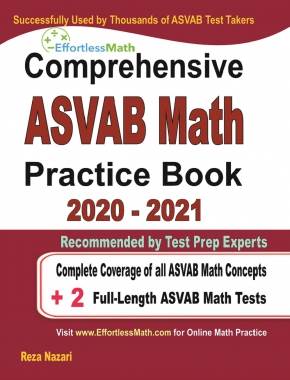
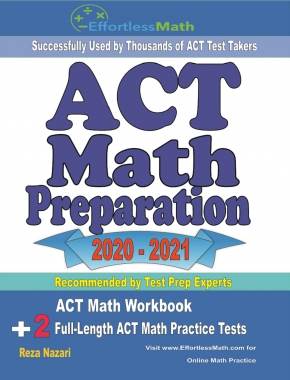
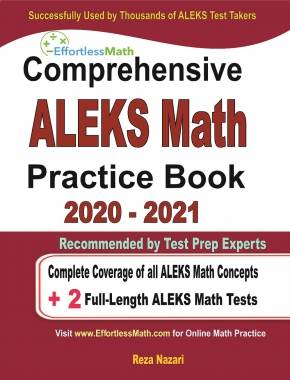

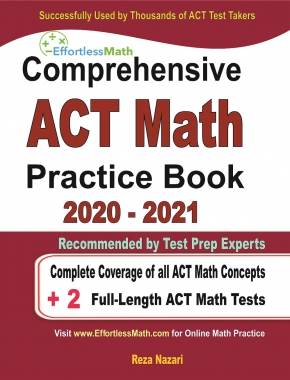
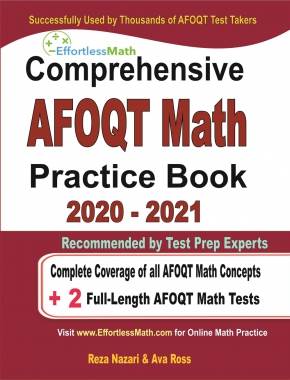
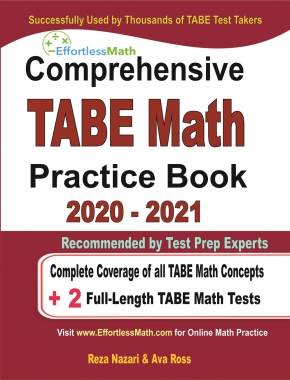
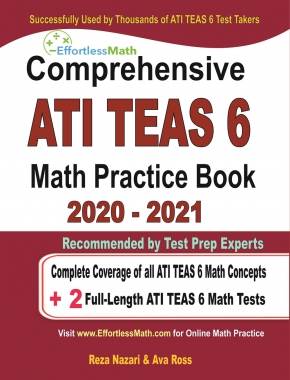
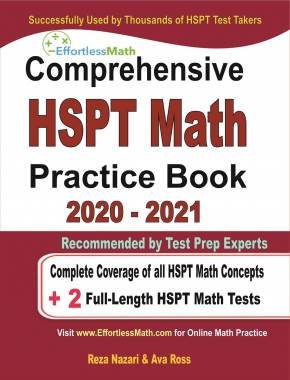

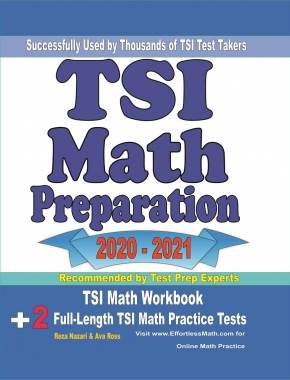
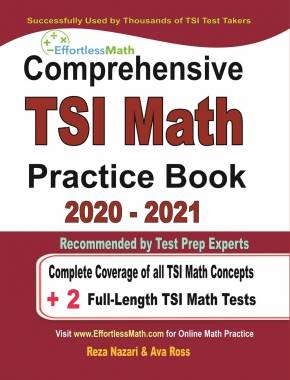
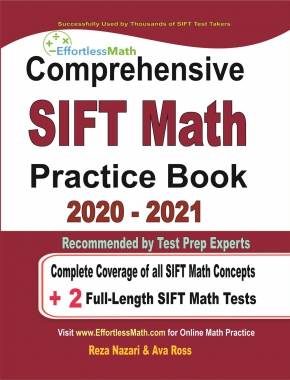
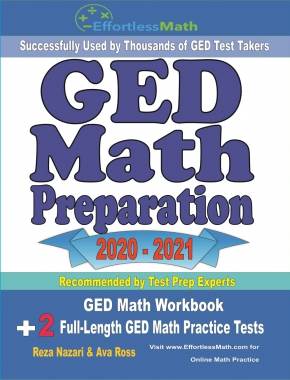
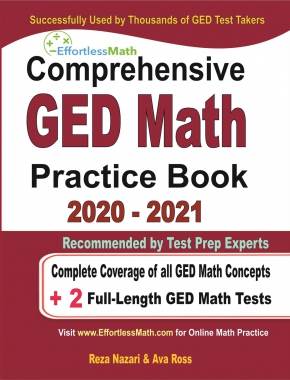


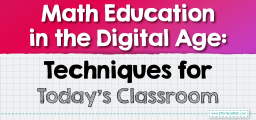


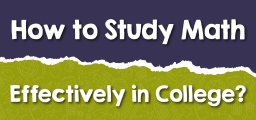

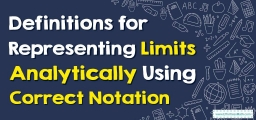
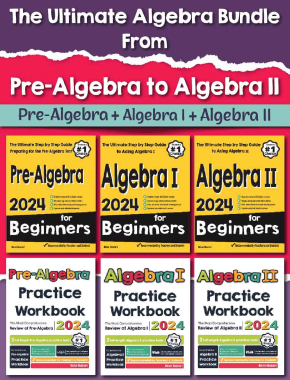
What people say about "How to Distance Teach Math with a Drawing Pad? - Effortless Math: We Help Students Learn to LOVE Mathematics"?
No one replied yet.