Best Calculators For 12th Grade Students
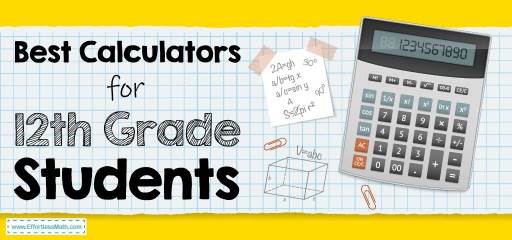
Nowadays, there is a wide selection of calculators to choose from. It is often hard to make the right selection. The most annoying thing one could do is choose the wrong calculator that doesn’t match their specific needs.
Having a scientific or graphing calculator is essential because it allows you to evaluate large equations and numbers, logarithms, trigonometry ratios, and many other lengthy calculations that are very easy to mess up.
No one wants to fail a test or get a problem wrong that could have been solved easily with a calculator. Calculators help to close the gaps between errors.
When looking for a calculator, it’s best to get an advanced one, like a scientific one or graphing. After all, you need it anyway for college.
The quality is very important, especially when you are in the 12th grade and taking more calculation-heavy classes.
Another aspect to look out for is pricing. You want a highly functional calculator but also don’t want to break the bank. So here are the best scientific calculators for 12th graders.
| Produce | Our Thoughts |
| Texas Instruments TI-84 | Has a backlit display to calculate in the dark. |
| Texas Instruments TI-30XS | This calculator was approved for SAT, ACT, and AP exams. Great for reviewing previous calculations. |
| Texas Instruments TI-30X IIS | Double screen to enter many calculations. |
| Texas Instruments TI-36X Pro | Great for all advanced math classes and has a multi-screen display |
| FX-115ESPLUS Casio FX 115ES PLUS Scientific Calculator | Easy to use natural textbook design and solar-powered. |
The Absolute Best Book to Ace the Algebra 2
Texas Instruments TI-84 Plus CE Color Graphing Calculator
Texas Instruments TI-84 is a modern calculator with high resolution and a full-color backlit display. Great for Algebra 1 and 2!
No need for batteries, this calculator is rechargeable and comes with preloaded apps and images.
It has an interactive feature able to zoom in and out at different points.
The MathPrint feature allows you to use several different graphing styles to manipulate the look of each graph. The calculator comes in various colors, whatever you like!
Special features:
- Have a backlit display
- Mattprint includes several different graphs
- Includes preload apps and images
Texas Instruments TI-30XS MultiView Scientific Calculator
The Texas Instruments TI-30XS feature allows you to simultaneously enter and review more than one calculation.
The multifunctional capabilities of this calculator are endless. Compare results and explore patterns on one screen.
Use print notes to enter, and review common math notations such as stack fractions, exponents, extract square roots, and much more! Double-check fractions and decimals by using the toggle key.
Quickly scroll through previous entries to double-check work and also look at critical patterns.
Special features:
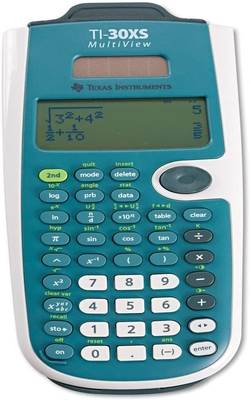
Texas Instruments TI-30X IIS Scientific Calculator, Black with Blue Accents
The Texas Instrument TI-30X was Bill to tackle different kinds of calculations. This professional-grade scientific calculator comes with logs and antilogs.
With a split-line display to enter calculations at the same time. Very easy to maneuver and enter one and two variables calculations and other modes like degrees, radius, and grads.
The calculator is solar battery power and comes in the color black. The Ti-30x calculates any complex equation.
Special features
- Can calculate equations at the same time and has a double screen
- solar powered
- Great for algebra and geometry

Texas Instruments TI-36X Pro Engineering/Scientific Calculator
The Texas Instrument TI-36X Pro is probably the most affordable calculator on the list.
Suitable for a heavy graphing curriculum. Work quickly and efficiently with the multi-view display that shows multiple calculations simultaneously to help review work and solve problems faster.
Great for Algebra 1 and 2, geometry, trigonometry, statistics, calculus, and biology. Can easily convert fractions, decimals, and PI. Solve for the radius, degree, and much more.
Break down calculations super fast and cut your study time in half with the TI-36X Pro calculator.
Special features:
- Map print comes with math expressions, symbols, and stack fractions similar to textbooks.
- Great for all high schools in advanced math subjects, including science
- Multiview screen for calculating

FX-115ESPLUS Scientific Calculator
The FX-115ES PLUS is the perfect calculator for high school students. The material is plastic, and the calculator only comes in the color white.
Has a natural textbook display to get you accustomed to doing complex calculations. The protective hardware shields the calculator against any drops and falls damages.
You will save so much money on the battery because the calculator gets its power from the sun. It also features backup batteries, just in case. A simple and easy to follow all of the essential keys are visible.
Special features:
- Solar-powered and comes with additional batteries.
- It’s a small calculator and lightweight (3.3ounces)
- Created with a textbook display
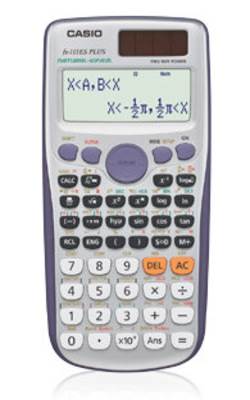
Frequently Asked Questions
What is math print mode?
Print mode is a default mode to switch from classical mode. The print mode shows fractions exponents. The display shows input and output the way it is represented in textbooks.
What calculators are allowed on the SAT, ACT, and AP exams?
The best calculator for these exams is any scientific calculator that offers graphing features as well
How does a solar-powered calculator work?
Solar power calculators don’t require much energy. Place the calculator out in a bright area so that the energy from the sun will absorb into the PV cells inside the panels creating an electrical charge, and you will be able to start calculating math equations in no time.
Is a graphing calculator needed for calculus?
Graphing calculators are needed 100% of the time in calculus because many problems are more complex and extensive; therefore, it’s easy to make mistakes. So the best way to avoid errors and navigate through extensive issues is with a graphing calculator.
Do you have to keep re-buying a graphing or scientific calculator every year?
No, you don’t have to keep buying new calculators. The most important thing is to get the right calculator the first time.
The Best Books to Ace the Algebra 2
Related to This Article
More math articles
- How to Use Derivation of the Law of Cosines
- How to Write Linear Equations? (+FREE Worksheet!)
- How to Solve Word Problems Involving One-step Inequalities?
- How to Use Input/output Tables to Add and Subtract Integers?
- 5th Grade MCA Math Worksheets: FREE & Printable
- How to Solve Infinite Geometric Series? (+FREE Worksheet!)
- Adding 2-Digit Numbers
- How to Master Calculus: A Beginner’s Guide to Understanding and Applying Limits
- Trigonometric Ratios
- Driving Electric Is Cheaper: Let’s Do the Math
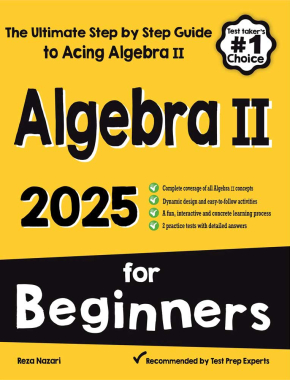

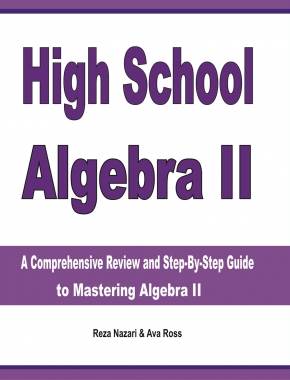
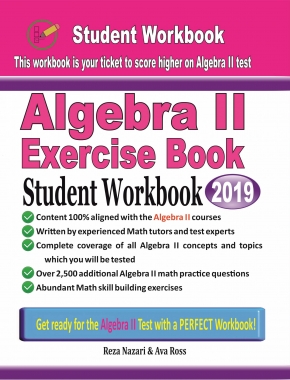
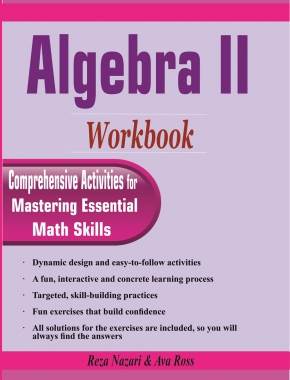

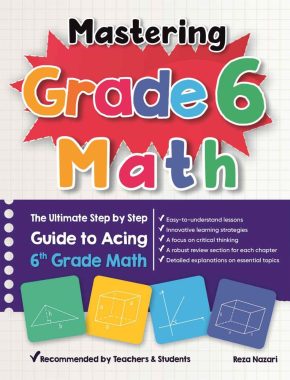

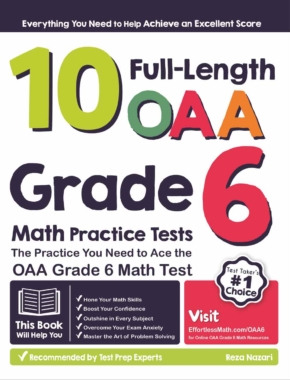
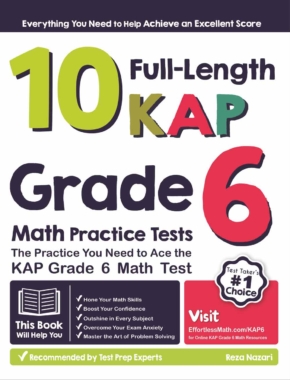
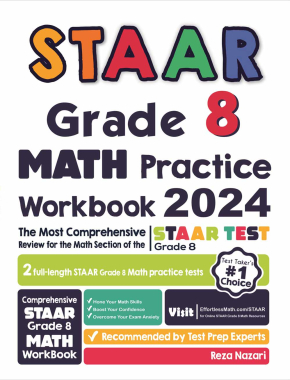

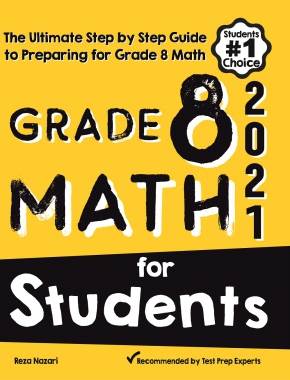
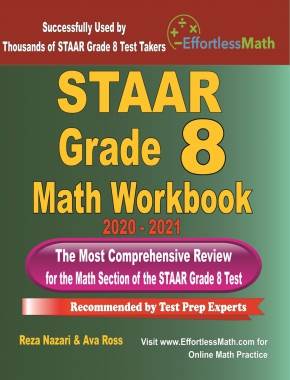
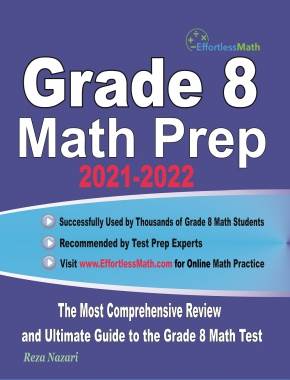
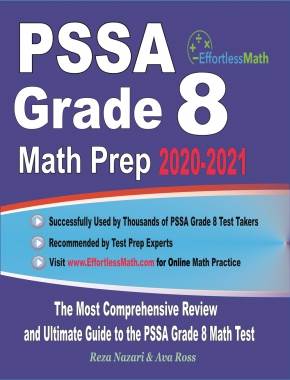
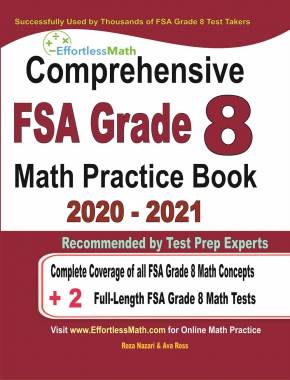


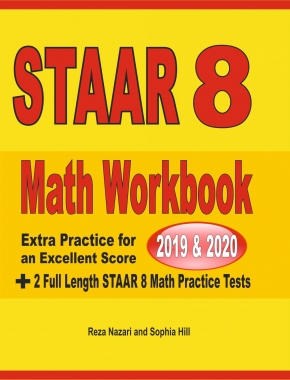


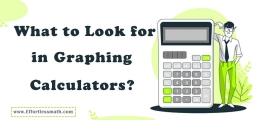
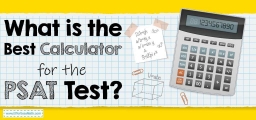



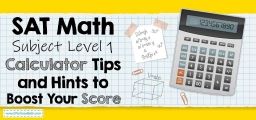

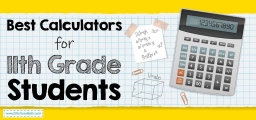
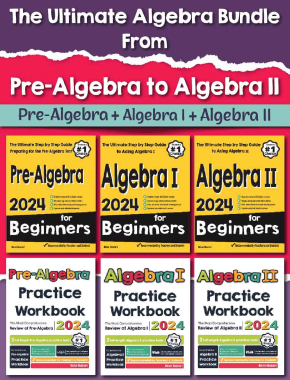
What people say about "Best Calculators For 12th Grade Students - Effortless Math: We Help Students Learn to LOVE Mathematics"?
No one replied yet.